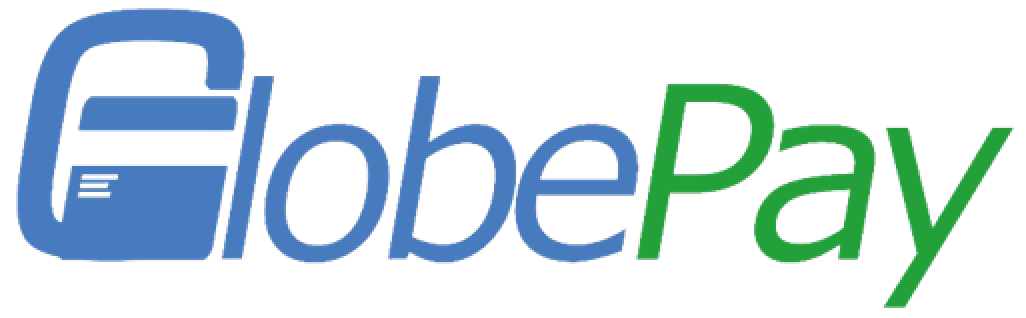This can be changed in the GlobePay Merchant portal:
- Once log in the portal, go to Configuration – User;
- Choose the login account you would like to make changes and click Setting;
- In the editing page, input the new Login Email and new Contact Number. Click Save to confirm the changes.
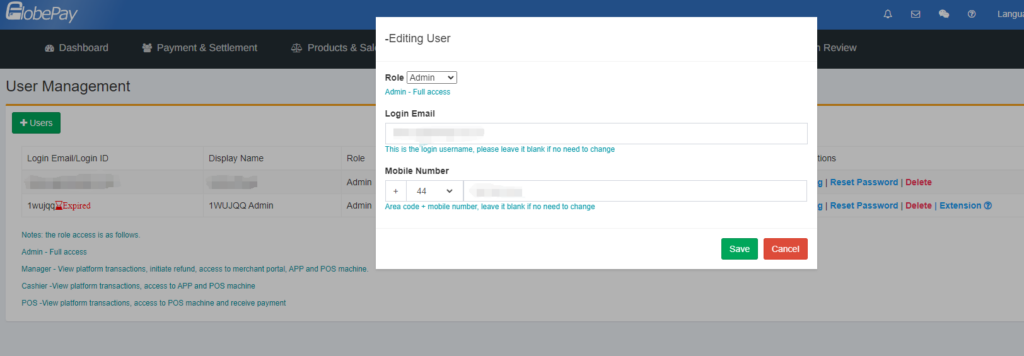
Please contact us via email at info@globepay.co or phone call 020 8226 5115 if you have any questions about this.