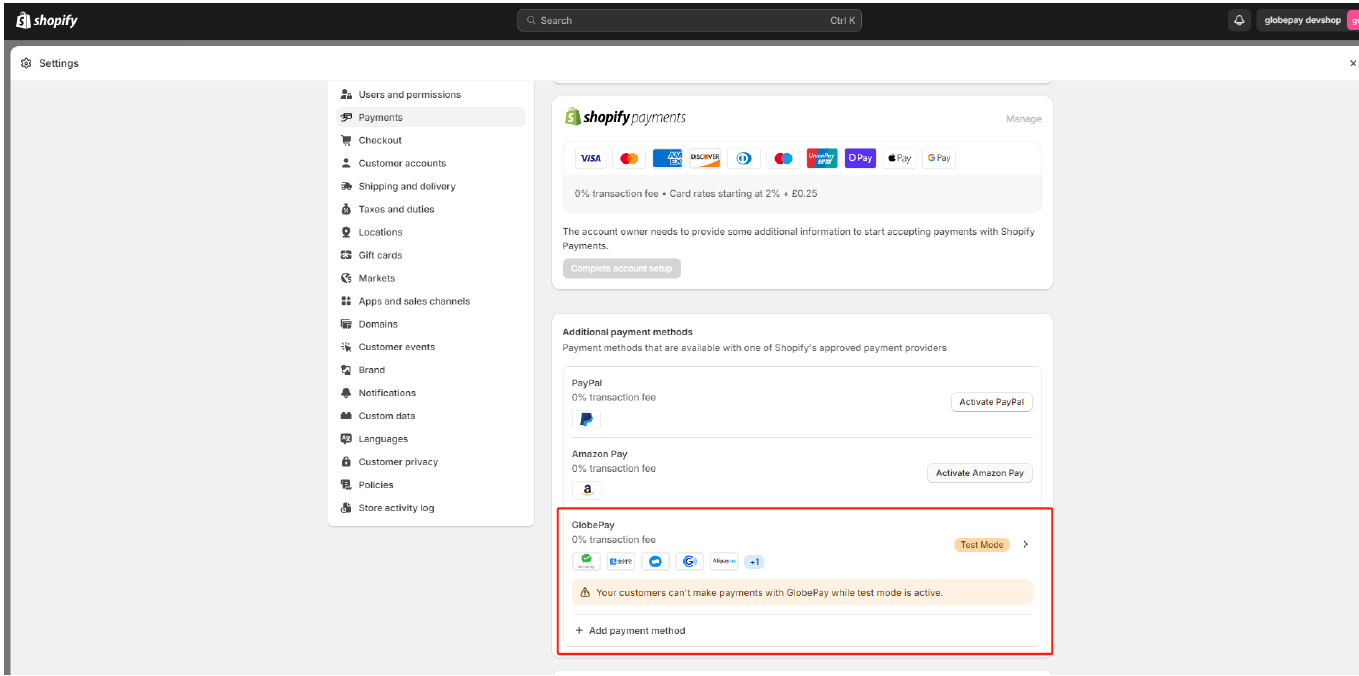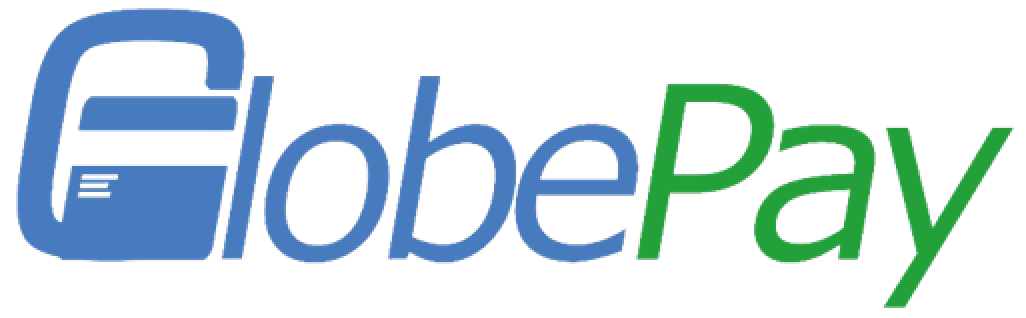For cross-border e-commerce, independent websites are a platform that allows them to get rid of the constraints of third parties.
To put it simply, an independent website is to establish an e-commerce platform of its own, and then upload products for sale, but the seller needs to do marketing and promotion on his own. Independent websites have helped your business build a large customer base.
Among the many e-commerce platforms available, Shopify is the first and best option that comes to mind for most UK businesses.

Shopify is a platform for users to independently manage online stores. To put it simply, it does not undertake the functions of shipping and selling goods. It is more like a “cloud tool”. Using this “tool”, we can open our e-commerce platform.
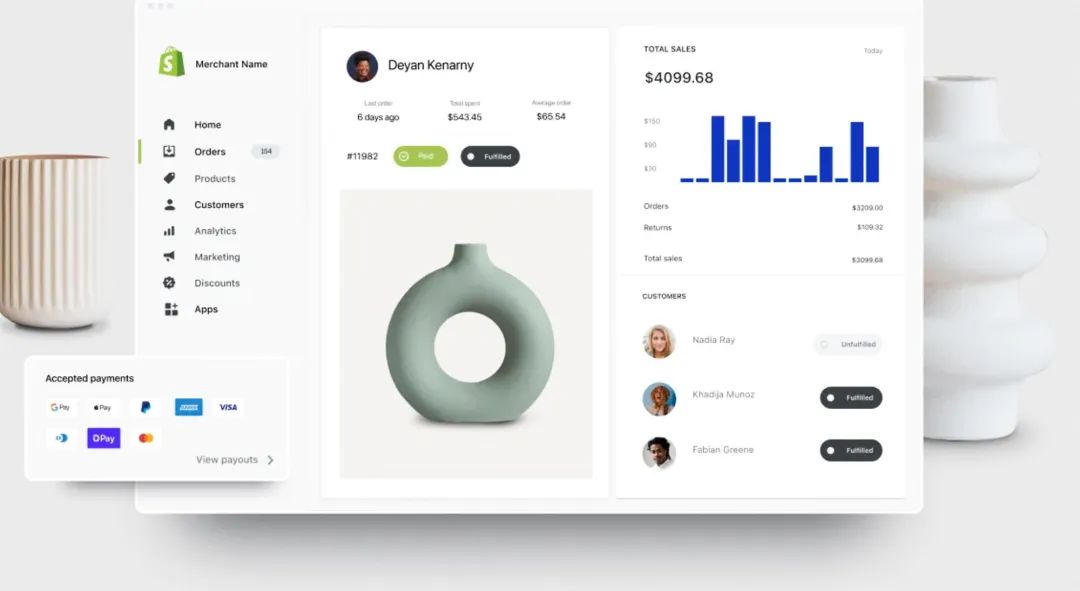
As the official payment partner with Shopify, GlobePay is in the ideal position to help your e-commerce business add Alipay, WeChat Pay and other popular payment wallets in Asia.
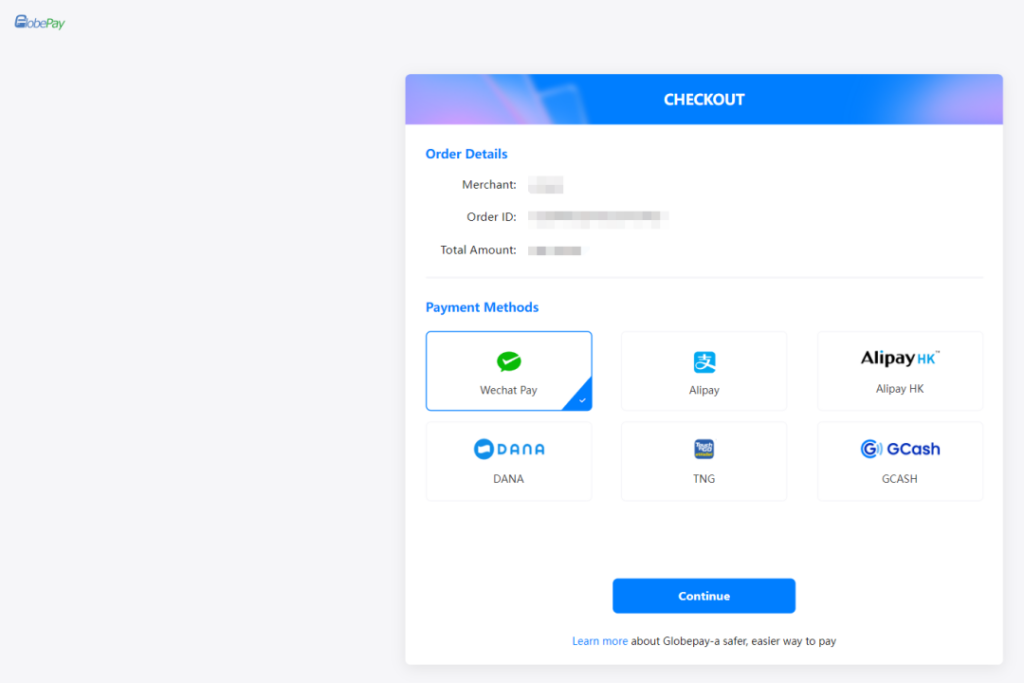
How to download GlobePay in Shopify merchant backend
- Click “Settings” in Shopify Merchant Backend
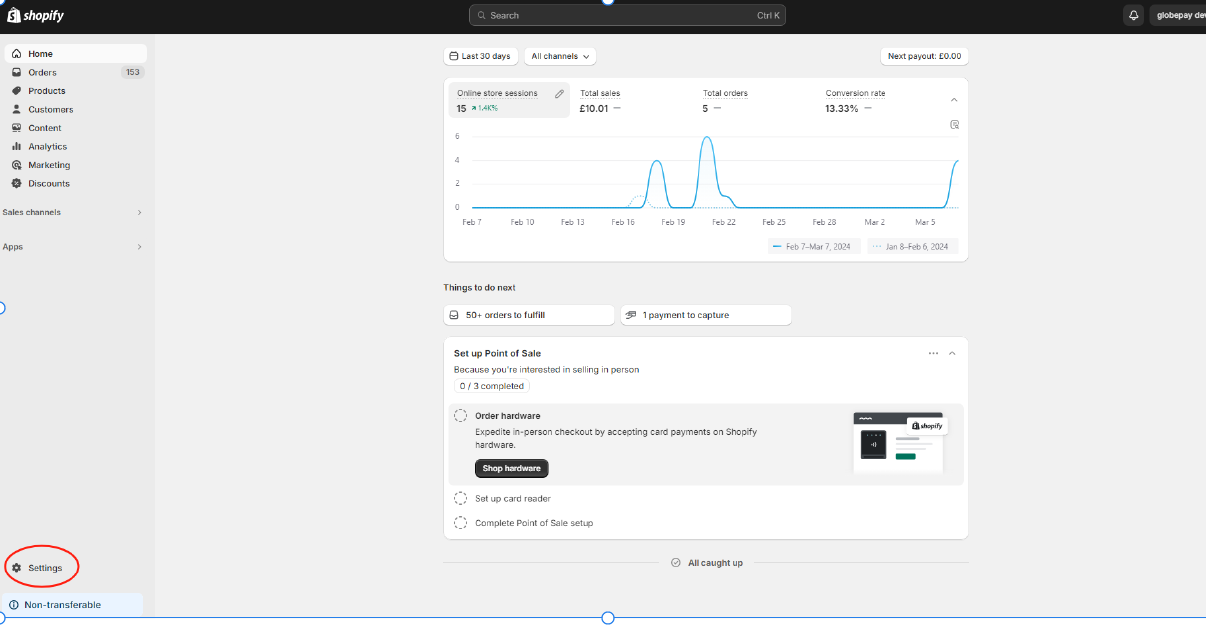
- Choose “Payments” in the list and click “+Add payment method”
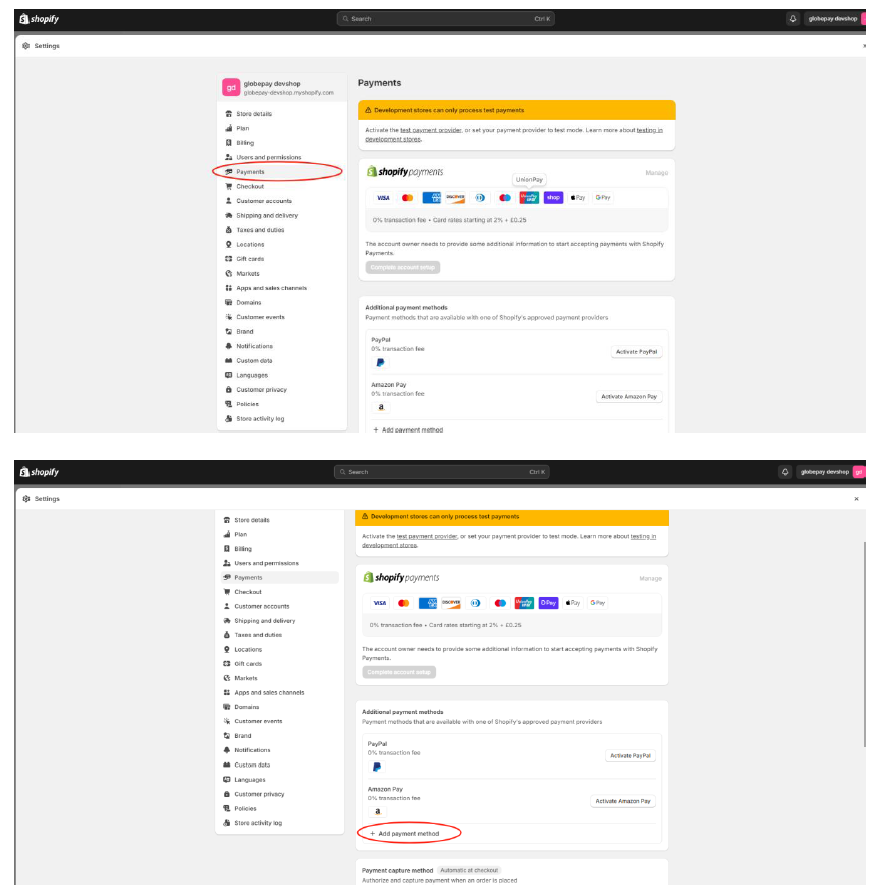
- Select “Search by provider” then fill in “Globepay” and click it
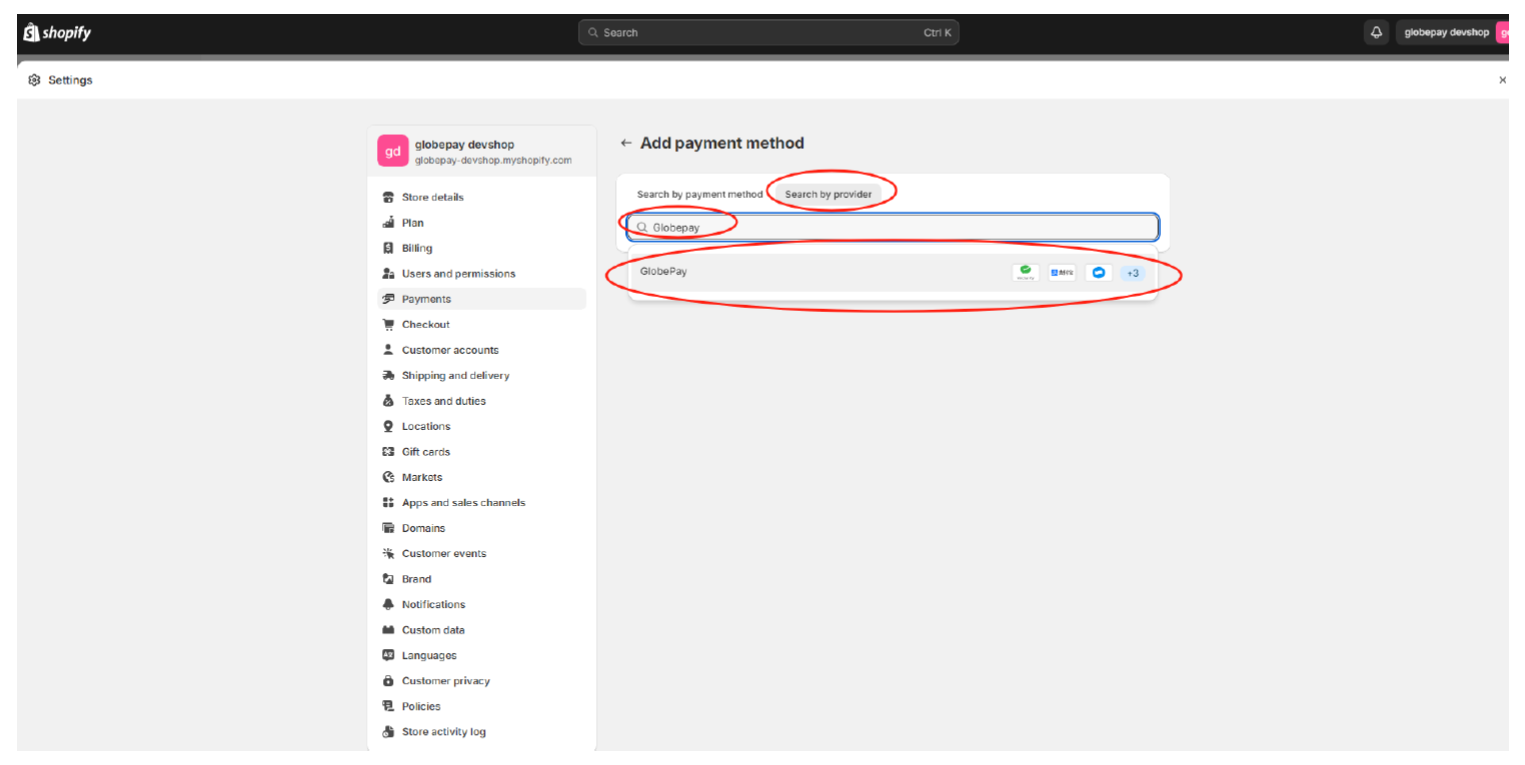
- Click “Install” on the top right and on the Install App page, click “Install” again
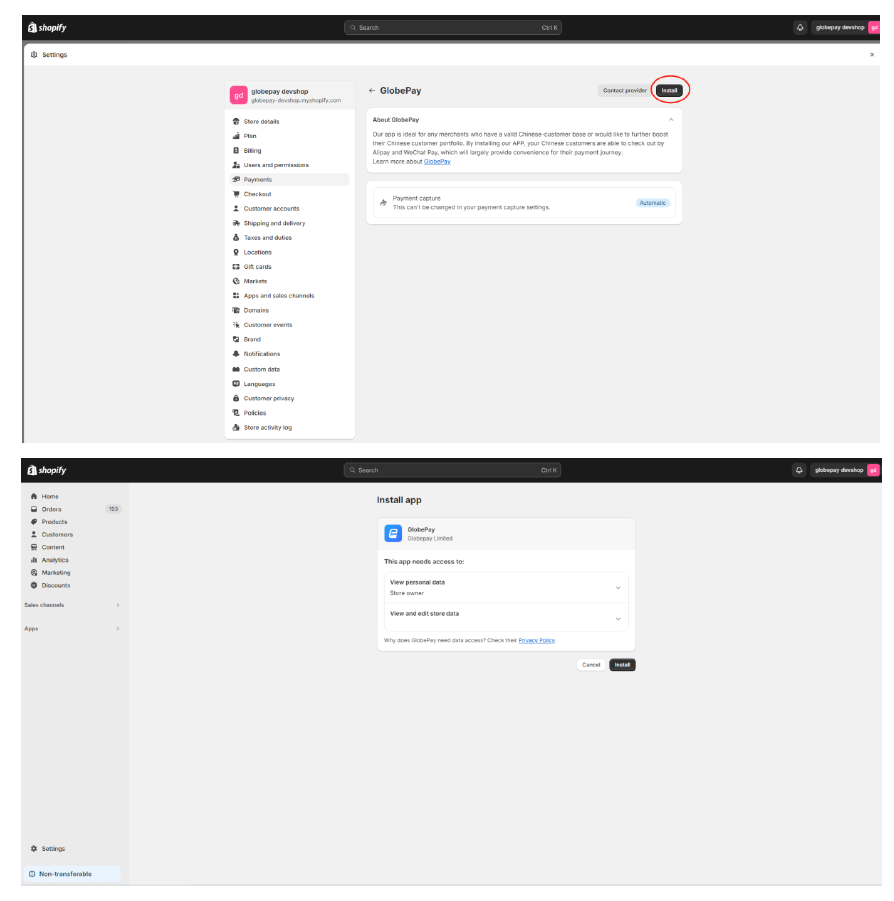
- Click “Manage Account” to finish setting up your account and Please fill in “Partner Code” and “Gateway Credential” on this page. “Display Name” can also be edited here
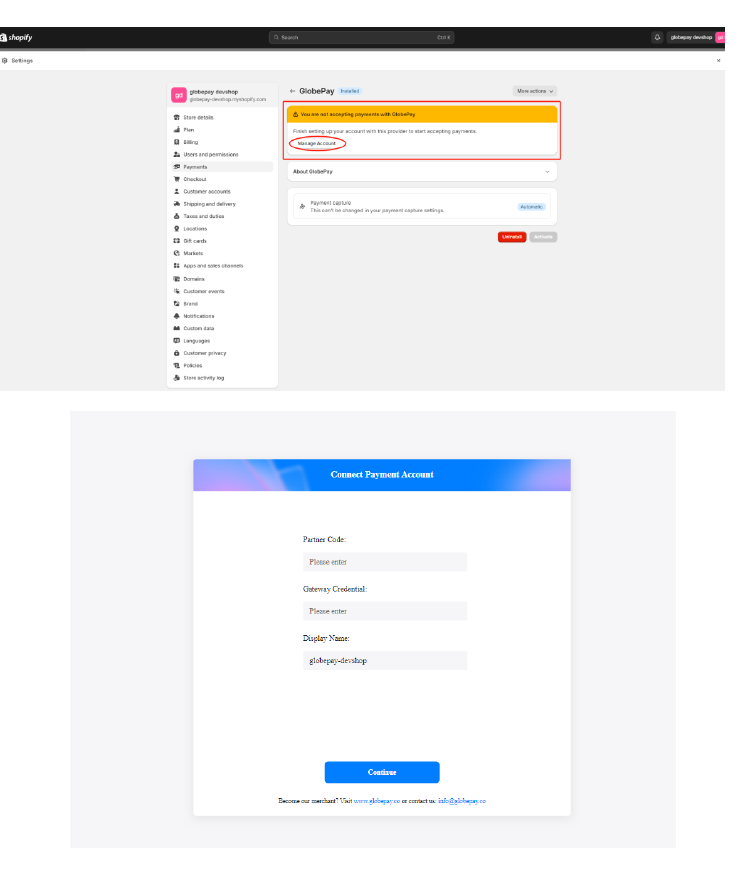
How to find your Partner Code?
1. Please log in to GlobePay PC merchant portal.
2. Select “Merchant Details” in Configuration
3. The merchant ID is Partner Code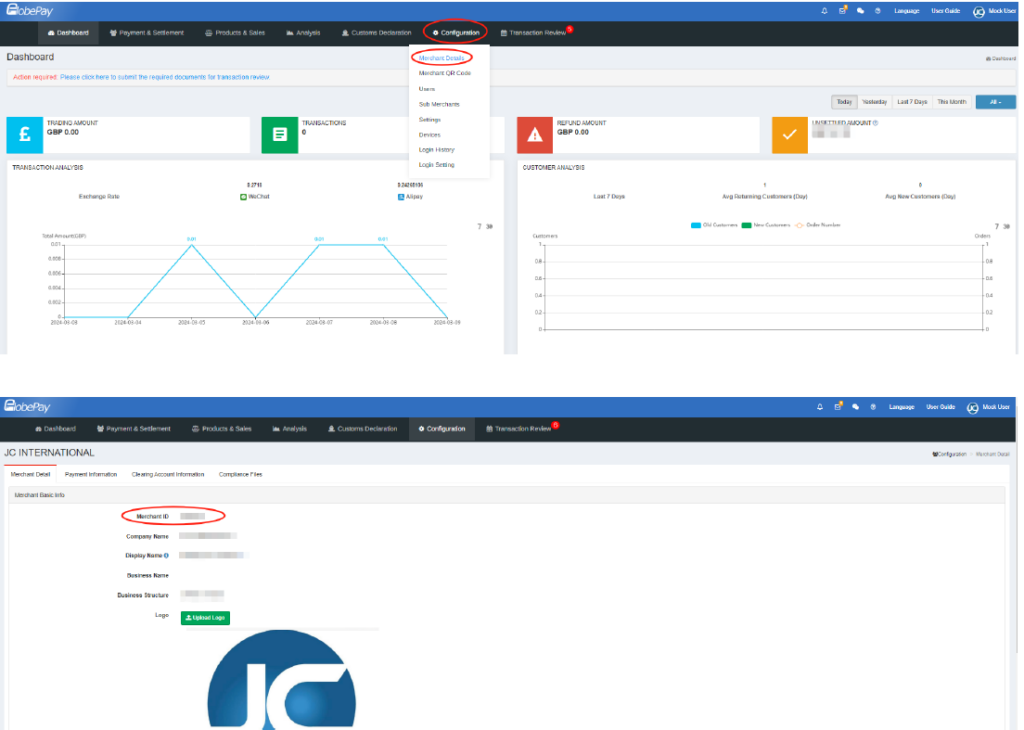
How to find Gateway Credential?
1. Select “Payment information” on the same page
2. You will find “Gateway Credential”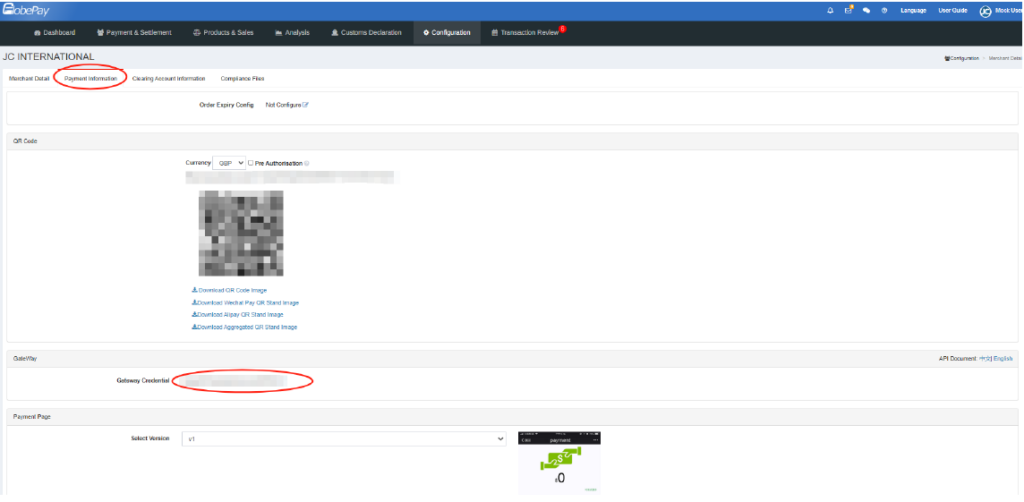
Finalising your set-up
1. Fill in the “Partner Code” and “Gateway Credential” you found in the GlobePay PC Merchant Portal
2. Fill in your preferred “Display Name”
3. Then click “Continue”
4. Turn on your required wallets
5. Click the activate and save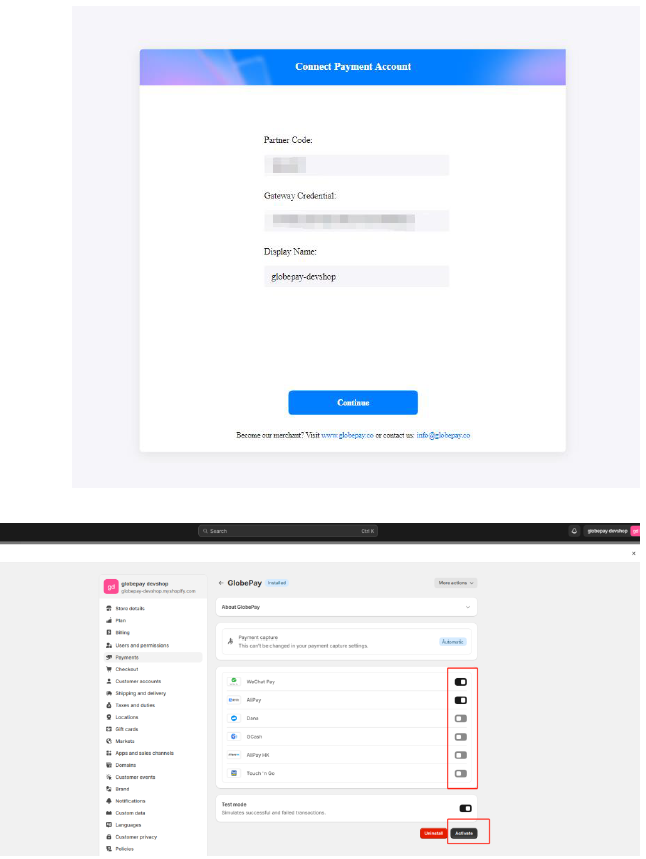
Once activated
It will back to the payments page, now you will see you have successfully added GlobePay payment methods