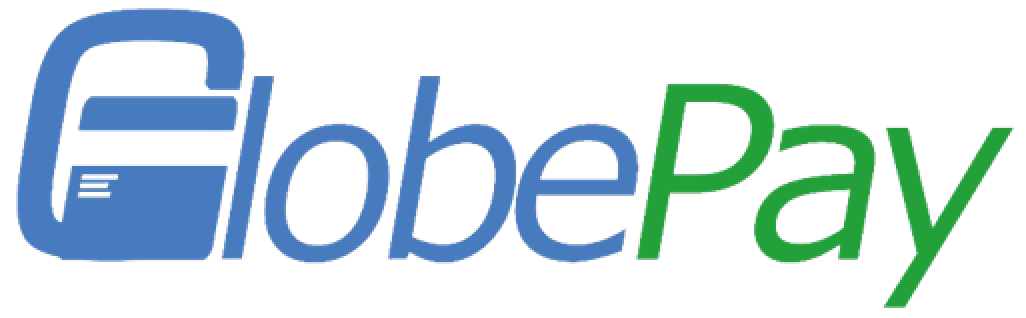GlobePay APP now not only supports mobile phones, but it is also fully compatible with iPad and Android tablets!
- Big screen, more possibilities
- Interface design optimized for tablets
- Simple operation, complete functions
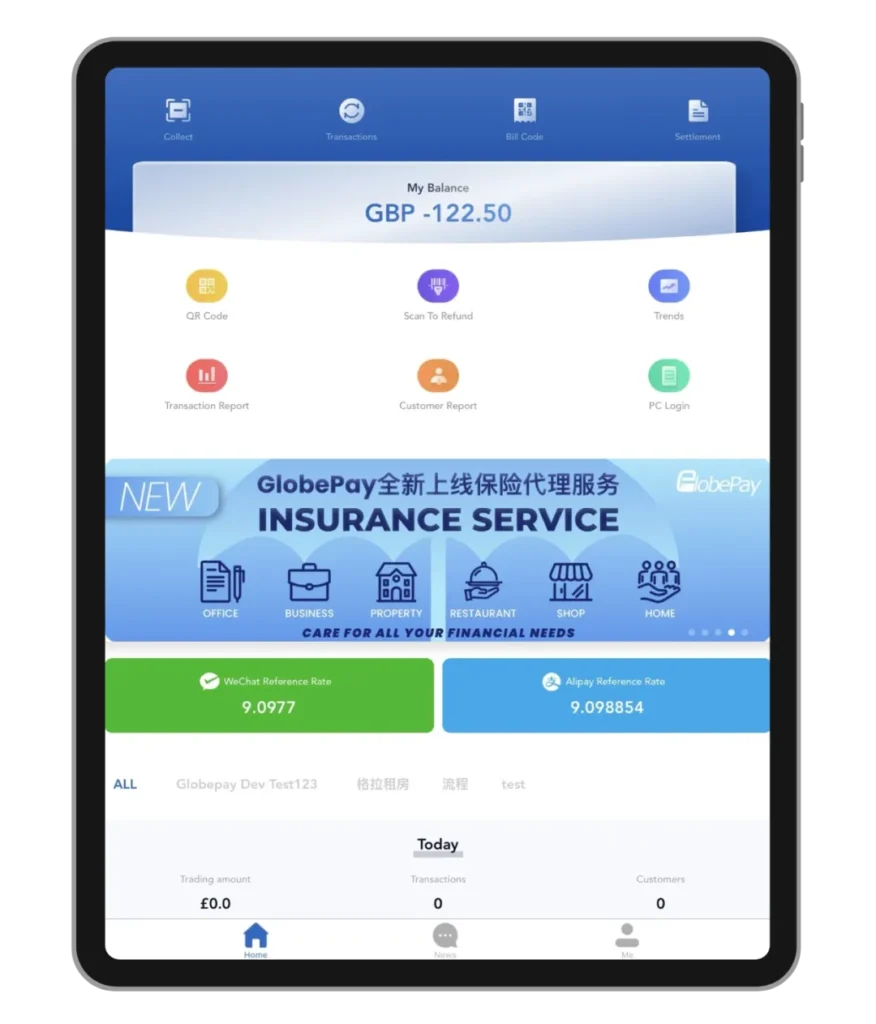
GlobePay APP can be downloaded from the Apple Store and Google App Store. Merchants can send payment links and payment QR codes through the APP anytime and anywhere, view account information, transaction details, settlement information, manage refunds, receive successful payment notifications, change login passwords, etc. GlobePay supports real-time display of successful transaction order data and voice arrival reminders so that merchants receive every payment notification.

Main functions of GlobePay App
01. Scan the QR code to collect payment
Scan the customer’s payment code and easily complete the payment in one second.
02. Trends analysis
Analyse the trend of the number of new and old customers and transaction volume.
03. Real-time exchange rate
Real-time currency exchange rate of WeChat Pay and Alipay (the exchange rate is for reference only, please refer to the actual transaction exchange rate).
04. Transaction flow
Clearly and in detail record the transaction flow, all transaction data is clear at a glance.
05. News
The scrolling banner displays the latest news of Globepay and stays at the forefront of information.
06. Instant Message
Real-time collection information and account balance query, get the collection status the first time.
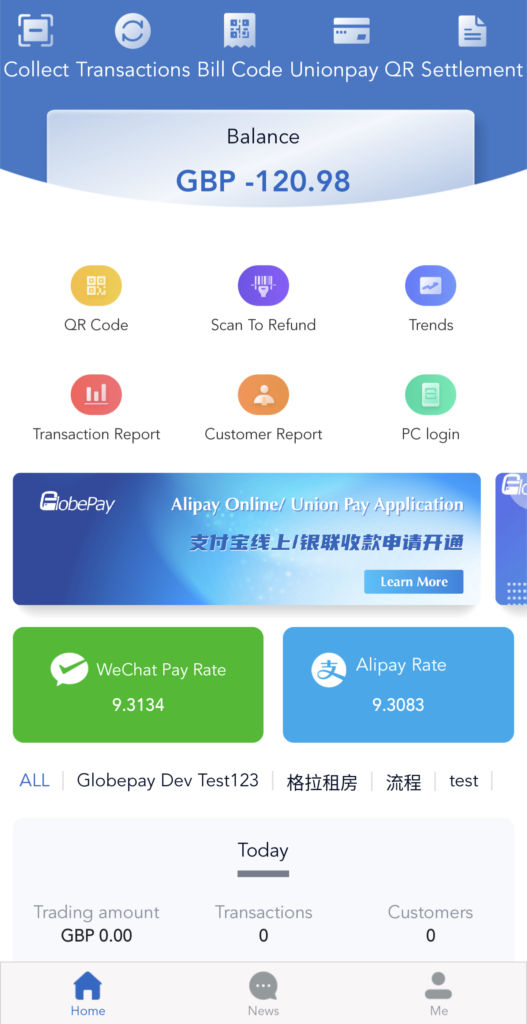
GlobePay App Highlights
#1. Bill Code
You can enter the order amount to be collected and choose whether to use the “pre-authorization” function. Then generate your bill code. The bill code image can be directly shared to WeChat and other applications, or saved in the mobile phone album. Customers can easily and conveniently make payments by simply scanning the bill QR code.
“Pre-authorization” means that the collection and settlement are not completed at the same time. The funds collected for the order with pre-authorization turned on will not enter the normal settlement cycle, which will ensure that your account has enough funds to return the customer’s deposit
To learn more about pre-authorization, please click [Tutorial] to learn how to use the “pre-authorization” function of the Globepay APP
#2. Settlement
Here you can easily view detailed settlement information, including settlement time, settlement amount, handling fee, etc. You can also click the “Filter” function in the upper right corner to filter by time, sub-merchant name and other information to quickly obtain the specific information you need.
#3. Scan QR Code Login
This is one of the biggest highlights of the APP. You can use the APP to scan the login QR code displayed on the Globepay official website, and then log in directly to the official website backend, eliminating the tedious steps of entering the account and password.
#4. Transactions
After entering the “Transaction Flow”, you can see the specific details of each payment arranged by the payment date, and you can manage refunds on this page.
#5. QR Code
After clicking on this function, you can enter the merchant’s exclusive fixed QR code, which can be saved in the mobile phone album and sent to customers. Customers can scan the code with the payment APP and enter the payment amount to pay.

GlobePay App Advantages
- Manage your backend account no matter where you are
- Quickly and securely view customer payment information and operate refunds
- Support remote payments such as payment links and payment QR code sharing
- Easily view settlement information and monitor all transaction data in real-time
- Intelligent analysis of consumer data