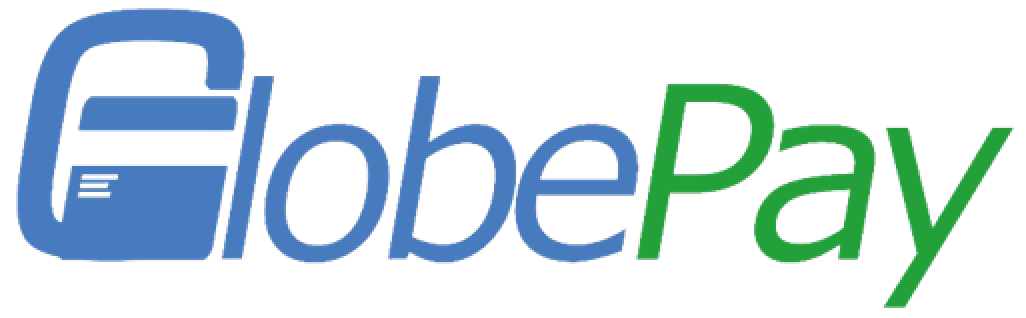On the GlobePay Merchant Portal
1. Log in to the merchant portal (https://pay.globepay.co/login_old.html ), under Configuration menu, click Merchant Details – Clearing Account Information, and click the modify icon on the right side of Bank Account.
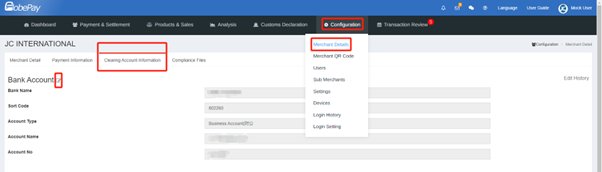 2. Modify the bank account information(Account Name, Sort Code, Account Number, Reason for Update)and upload the required supporting documents (a complete month’s bank statement of the company’s account in the last three months or a bank confirmation letter, which needs to show the bank account information).
2. Modify the bank account information(Account Name, Sort Code, Account Number, Reason for Update)and upload the required supporting documents (a complete month’s bank statement of the company’s account in the last three months or a bank confirmation letter, which needs to show the bank account information).
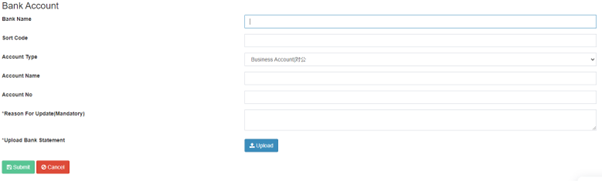 3. Apply and wait for review. Once the application is approved, we will inform you by email, and your fund will then be settled into the updated bank account starting from the next working day.
3. Apply and wait for review. Once the application is approved, we will inform you by email, and your fund will then be settled into the updated bank account starting from the next working day.
On GlobePay Mobile App
1. Log into GlobePay IOS/Android App, and click Me – Settlement Bank on the home page.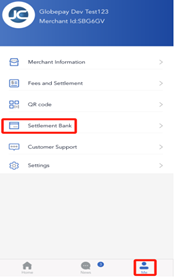
2. After entering, click the Update button in the upper right corner.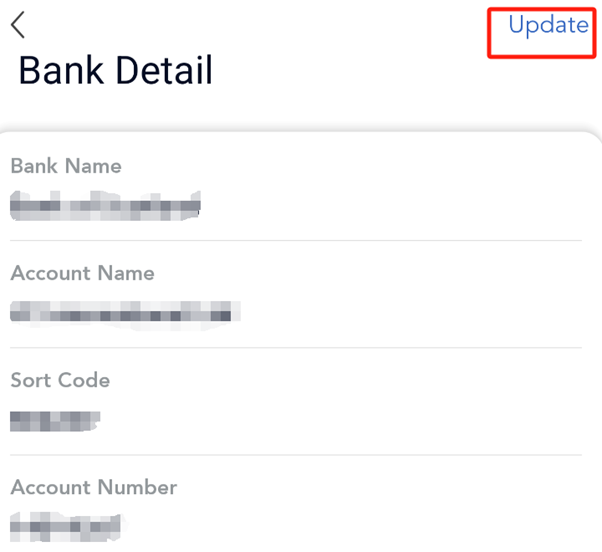
3. Enter the modification page to modify the bank account information (Account Name, Sort Code, Account Number, Reason for Update) and upload the required supporting documents (a complete month’s bank statement of the company’s account in the last three months or bank confirmation letter, which needs to show the bank account information).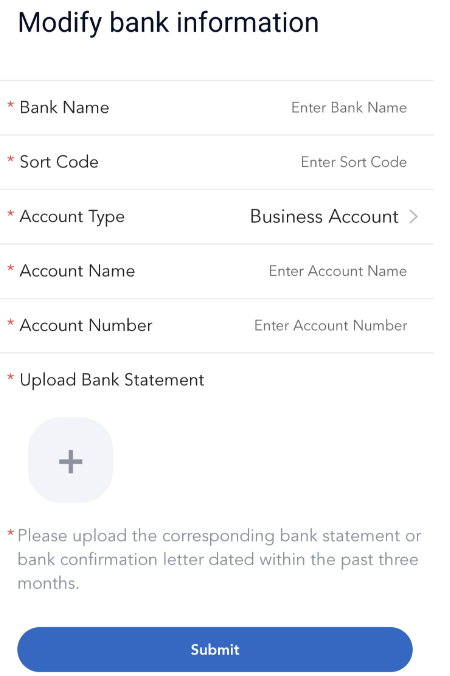
4. Apply and wait for review. Once the application is approved, we will inform you by email and the settlement will then be liquidated into the updated bank account in the next working day.