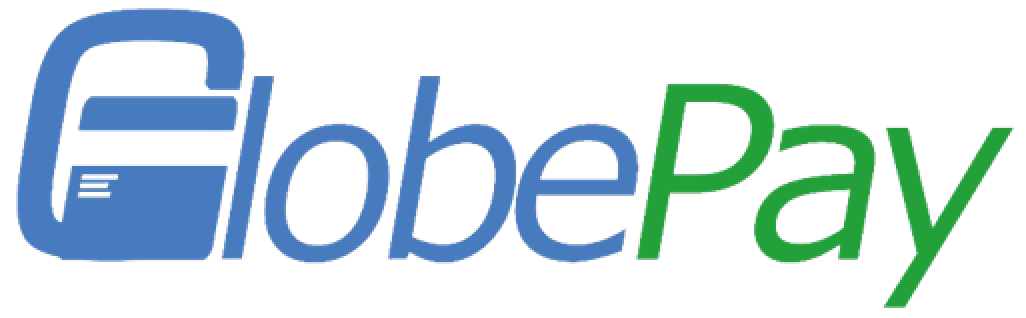There are 2 methods of receiving payments by GlobePay POS terminals. You can decide which is more convenient according to your business scenarios.
Scan your customer’s QR code
GlobePay Merchants scan the customer’s QR code.
- Select “PAYMENT”.
- Enter the amount and select whether this transaction is a pre-authorized order*.
- Select “SCAN CODE”
- Position the POS above the customer’s mobile and scan their QR code
GlobePay Merchant Present QR code to the customer to scan
- Select “PAYMENT”.
- Enter the amount and select whether this transaction is a pre-authorized order*.
- Select “GENERATE CODE”
- Present the QR code on your POS to your customer
* If a pre-authorized order is selected, the transaction remains in the account balance and does not participate in the settlement. Other functions are not different from normal orders. After cancelling the pre-authorization, it can participate in the settlement.